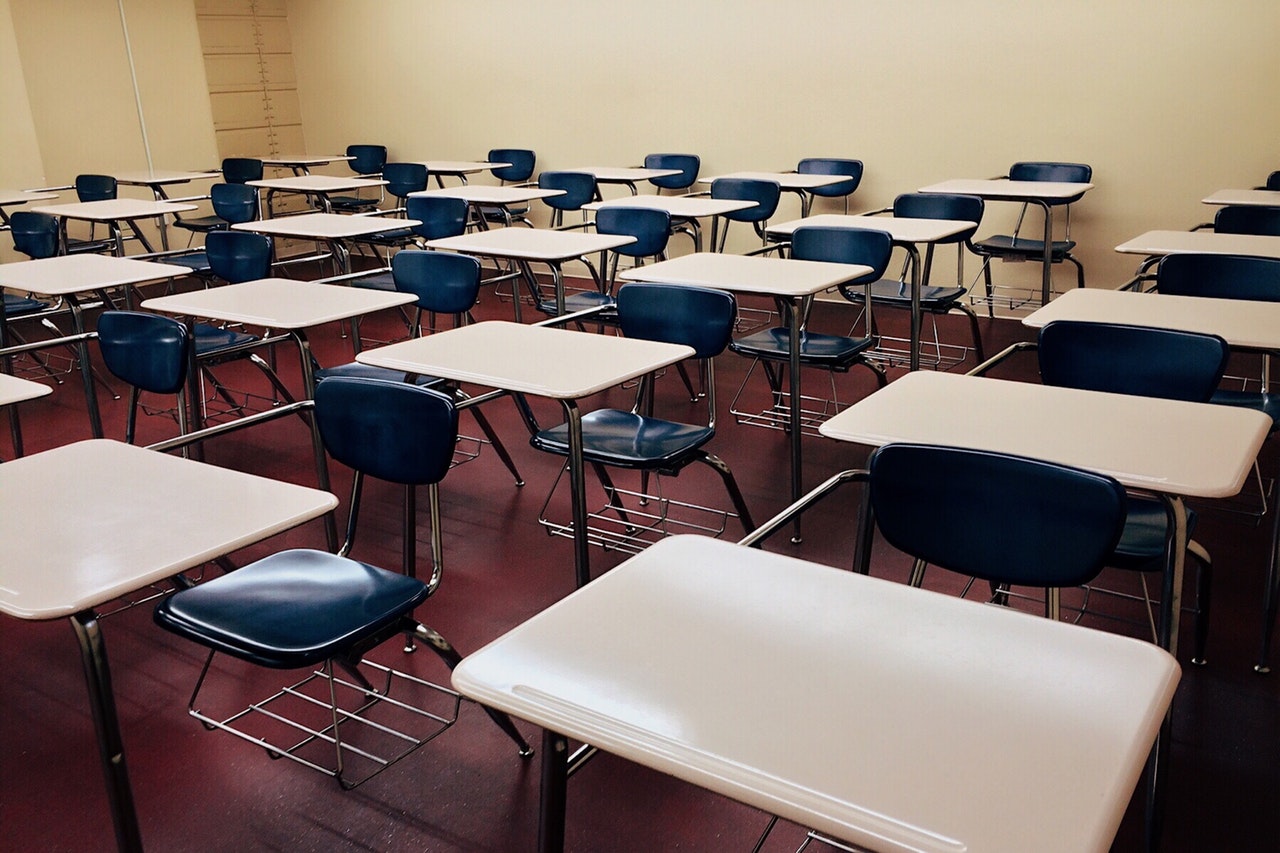cPanel Hosting Made Easy For Public Services
For schools and universities, it can be tricky trying to keep on top of all the various aspects of running an online platform. Most schools need good in-depth users for teachers, staff, parents and the pupils themselves. Most schools will have outsourced tech support that will set everything up once, then be called upon whenever something goes wrong or when something needs to be changed. This is not always an efficient way of dealing with these problems, and very often results in delays and poor website performance. Thankfully there is a solution, and we want to tell you all about how cPanel hosting could completely change your school’s online image and processes behind the scenes.

What Even is cPanel Hosting?
Ok, we are already sensing a bit a of confusion and attention spans shutting down, but bear with us please. cPanel hosting is relatively simple, the name cPanel just stands for control panel, and work in conjunction with your domain hosting provider. It allows you to access and control pretty much anything to do with the information stored on your hosting server, so essentially anything to do with your website.

What Can I Do With It?
This is by no means a complete list of all the functions you can perform on a cPanel, however we think that it is all the main ones that schools and other public facilities will benefit from.
- Files – any file one your website has to be stored somewhere, and the cPanel lets you upload and organise any file you have on your site, like pictures, videos, documents and other files for download.
- Email – set up and organise email addresses in relation to the website
- Extensions and ad ons – if you need to set up a contact form for example to collect information from students or pupils
- Databases – for collection information submitted to the website by users

There is a lot more that can be done here, but as mentioned, this is probably the essentials for schools and public facilities that need simple and easy management of their website. With these controls, you can go about changing media on the website, changing email addresses, as well as creating new ones. This is all that you need to take control of your website and make it functional for your users.


Who Should Do It?
Best advice for this is to find someone in your school who is tech savvy, and it is a good idea if they are a teacher. If they are reasonably good with computers, it will not take them long to sort out the cPanel and get it up and running. Then they will have the pleasure of being the go to person for all concerns, problems, lost passwords, broken pages and everything else. One of the main things is keeping the website stable and monitored, so that your school or institution does not come across as unprofessional. It is also a great way to get information and documents to kids, parents and teachers.